Developer Quick Start Guide
Katanemo supports an OpenAPI-based development workflow. You simply define RESTful APIs just like you would today via the OpenAPI spec, publish that spec to Katanemo and instantly add user/federated authentication to your application and build powerful privacy and collaboration features via Katanemo’s Role-based Access Control (RBAC), Attribute-based Access Control (ABAC) and Resource-based Access Control. Katanemo offers a holistic approach to identity, privacy, and safe collaboration that empowers developers to focus on what matters most: moving fast in building features and capabilities unique to their business.
Step 1: Create a Service in Katanemo via your OpenAPI service specification
To get started, you must have a Katanemo account. If you don’t already have one, visit the Katanemo signup page to register with Katanemo. You are now ready to publish your OpenAPI spec to Katanemo, and in minutes create self-service on-boarding workflows, powerful authorization and auditing capabilities for your SaaS application.
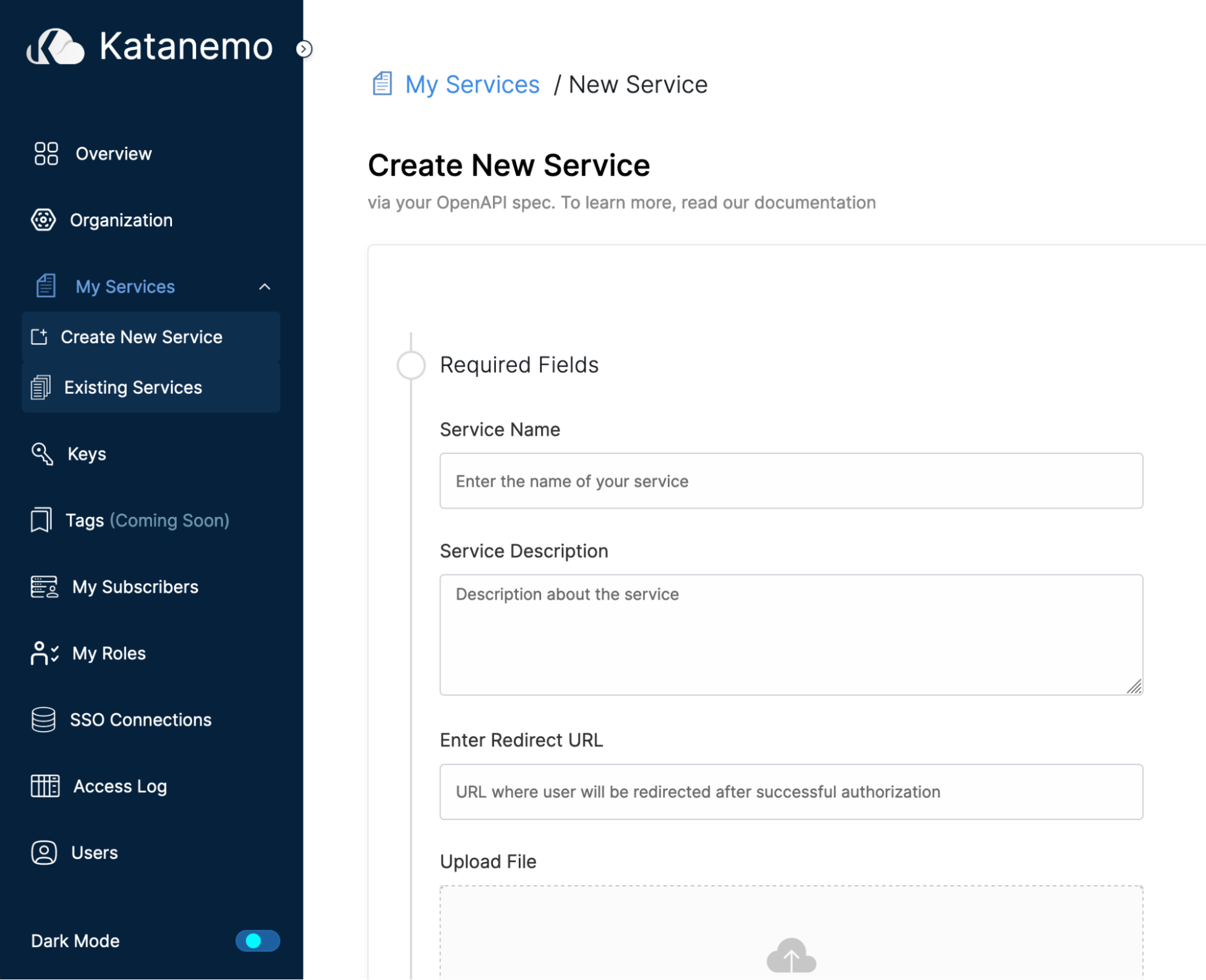
- Give your service a name, a description and configure a redirect_uri where Katanemo redirects users upon a successful sign-up/log-in attempt.
- Click Publish to create a Katanemo Service.
- Copy the Sign-Up/Login URLs generated by Katanemo. You will need to add these links to your website so that your customers can easily sign-up and login to your SaaS application.
Step 2: Integrate the Katanemo SDK for authentication and authorization.
Once you have registered your service with Katanemo, you can use the Katanemo SDK to perform authorization and authentication. To get started:
- Sign in to the Katanemo SaaS developer console, and choose Create New Keys. Note: a client key is bound (by default) to a default role that can perform all Katanemo API actions. For more information on roles, see Roles.
- Use the Katanemo SDK to enforce authentication and authorization for your SaaS application. The sample python code below shows how you can add authentication and fine-grained authorization via a few line of code.
# Katanemo Authentication
import http
import os
from katanemo_sdk import arc
def init():
api_key = os.getenv("KATANEMO_CLIENT_KEY")
api_key_secret = os.getenv("KATANEMO_CLIENT_SECRET")
service_id = os.getenv("KATANEMO_SERVICE_ID")
arc.configure(api_key, api_key_secret, service_id)
def authorize(request: http.Request, next_handler: http.Handler):
response, error = arc.authorize(request)
if error is not None:
# Handle authentication and authorization error
return response
return next_handler