How to invite add users and assign them tags in Katanemo?
To get started, sign-in to the Katanemo Customer Identity & Access Management console, and navigate to the users section of the console
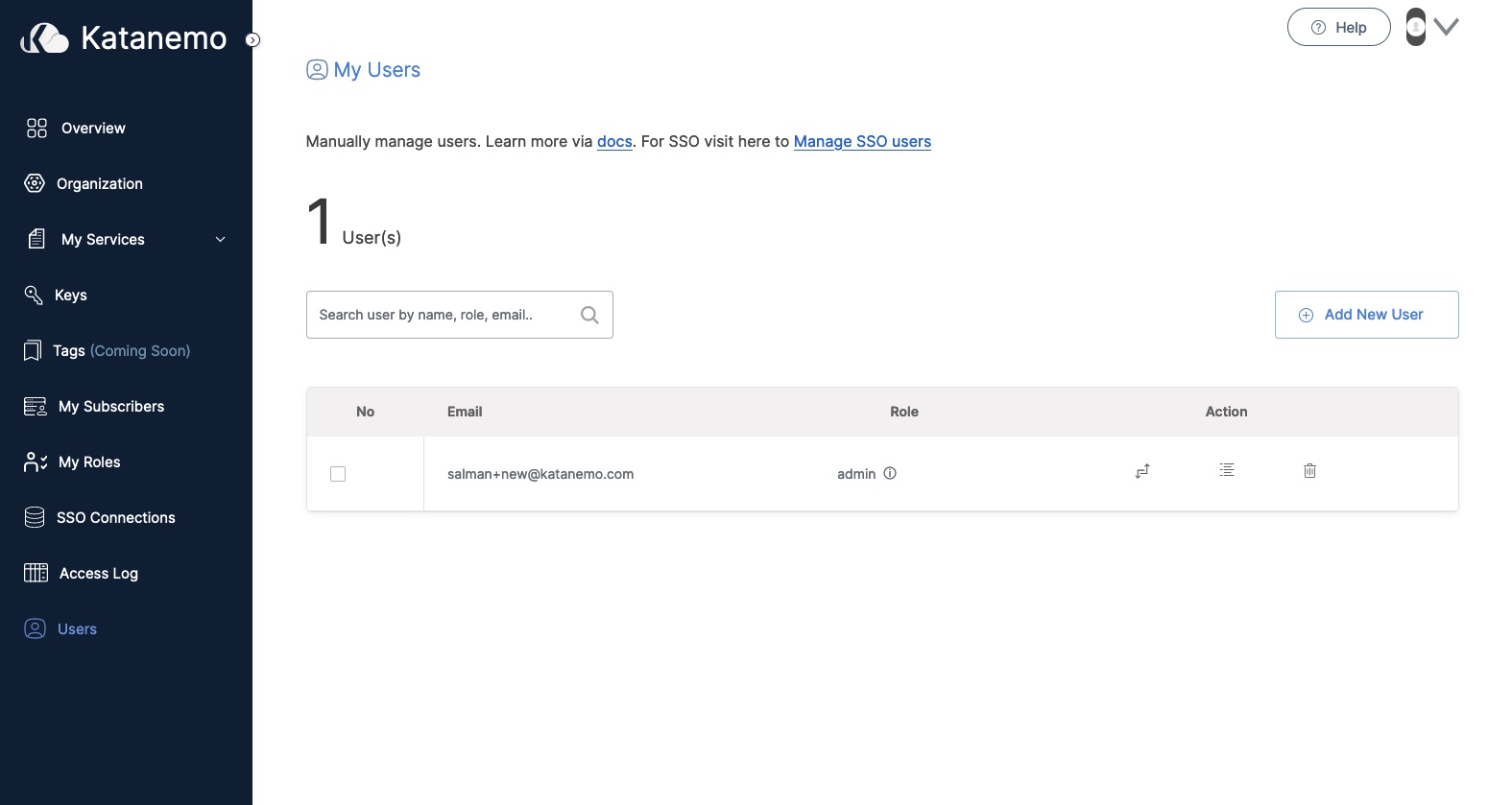
Now, simply click on the +Add New User button, and you will be shown a dialog box where you can invite the user. To invite a user you must provide an email address for the user, and optionally add attributes that might be used for authorization.
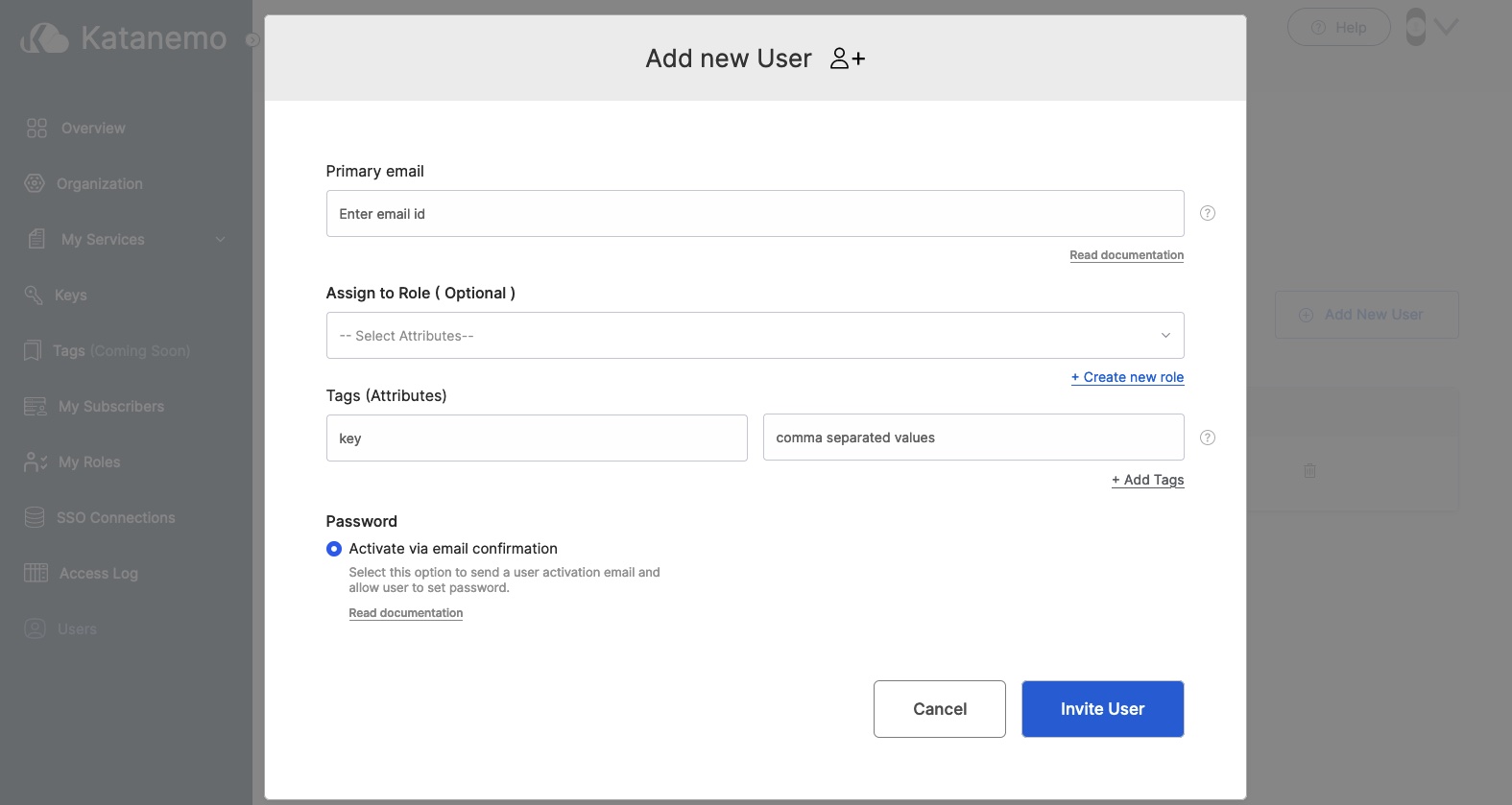
Katanemo will send the user an email with a link to verify your domain. The user muist follow the link received in email to complete the sign-up process and will be marked as active once they complete the sign-up process.